Social.Silverstream brings the world to your event and your event to the world.
Social.Silverstream is a social media wall that allows you to take in messages from Twitter, moderate them and put them on display, fostering conversation.


Features
Social.Silverstream combines an extensive feature set with simplicity of use.
- Full moderation control - show only what you want to show
- Key postss - show important posts on demand
- Follow multiple hashtags and users
- Show Vine and Instagram video
- Supports emoji characters
- Loop sponsor logos
- Filter retweets
Moderate Anywhere
Social.Silverstream's moderation panel adapts to work perfectly on mobile and tablets
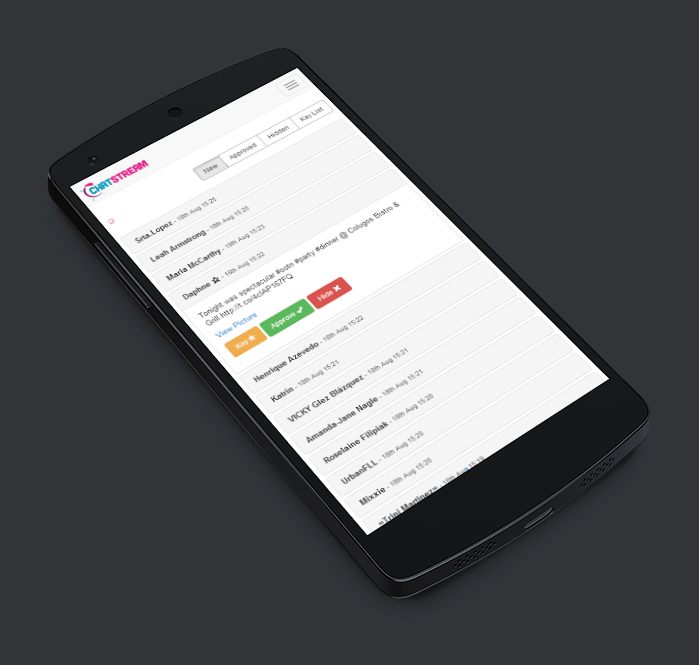
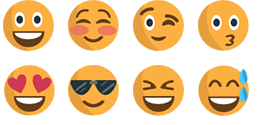
Emoji Support
Social.Silverstream supports over 800 colourful Emoji
Vine and Instagram Video
Display people's short videos on your wall
Pricing
Get started for free, subscribe for more.
| Standard | Multiple | Bespoke | |
|---|---|---|---|
| Tweet moderation | ✓ | ✓ | ✓ |
| Display Images | ✓ | ✓ | ✓ |
| Sponsor Loop | ✓ | ✓ | ✓ |
| Multiple Screennames & Hashtags | ✓ | ✓ | ✓ |
| Custom Backgrounds | ✓ | ✓ | ✓ |
| Display Key Tweets | ✓ | ✓ | ✓ |
| Long-Life Options | ✓ | ✓ | |
| Bespoke Layout | ✓ | ||
| Display SMS Messages | ✓ | ||
| £585 per account £100 per additional day |
Please enquire |
Please enquire |
Sign up for free
FAQ
Can I customise the design?
Yes, you have the ability to change the background and text colour, you can also add your own background image.
Can I try it out before purchasing?
Yes, you can make a free account and try it out before subscribing. Free accounts are limited to 250 posts per day.
How many hashtags and users can be added?
There is no limit to the number of hashtags and users; though we do recommend keeping to a few key unique hashtags to avoid unrelated posts appearing.
How many sponsors can I add?
There is no limit to the number of sponsors.
Can I order the sponsors?
Yes, you can arrange the order the sponsors appear in. You can also assign a title to each sponsor such as "Main Sponsor", "Charity" and add extra display time.
How many posts does it cycle through?
Instead of cycling through all approved posts, it has been developed to cycle through only the newest ones. There is a setting in the admin panel to choose from 10, 15 or 20.
Do I have to moderate the posts?
No, you can change the settings to auto confirm any posts. There is also a swearword filter you can enable.
What aspect ratio does the Twitterwall use?
Twitterwall is responsive, upload any background that suits the display you are using.
How do I set up my computer to display it?
If using a laptop, make sure it is plugged in to mains power. In power options make sure the computer is set not to enter sleep mode, shut down or turn off the screen after a period of inactivity.
Can't find an answer for your question?
Email us at [email protected].